We recently updated our Skype For Business environment to CU7 (July 2018 Update). Since we have such a large SFB organization (20+ servers) I and another admin tag-teamed the install so it wouldn't be an all day affair.
When it came time to run the Invoke-CSComputerFailback cmdlet, the other admin was hit with the following error in the Skype For Business Management Shell:
WARNING: Invoke-CSComputerFailback failed.
WARNING: Detailed results can be found at
"C:\Users\admin2\Appdate\Local\Temp\2\Invoke-CSComputerFailback-f41aadf1-3d3f-49f1-a0bf-b4edaa5981a2.html"
Invoke-CSComputerFailback : Command execution failed: Cannot open RTCXMPPTGW service on computer "SFB-FE1.exchitup.com".
At line:1 char:1
+ Invoke-CSComputerFailback -Computer SFB-FE1.exchitup.com
+ ~~~~~~~~~~~~~~~~~~~~~~~~~~~~~~~~~~~~~~~~~~~~~~~~~~~~~~
+ CatagoryInfo : InvalidOperation: <:> [Invoke-CSComputerFailback], InvalidOperationException
+ FullyQualifiedErrorId : ProcessingFailed,Microsft.Rtc.Management.HADR.ComputerFailover.InvokeComputerFailbackCmdlet
If you browse to the location of the logfile in the error, the XML and HTML reports show the following, respectively:
XML:
<?xml version="1.0" encoding="UTF-8"?>
-<CsMgmtLog Name="Invoke-CsComputerFailBack">
<Info Time="2018-10-27 17:31:33Z" Title="Connection">Data Source=SFB-FE2.exchitup.com;Failover Partner=SFB-FE3.exchitup.com;Initial Catalog=xds;Integrated Security=True;Application Name=Microsoft.Rtc.Management</Info>
<Info Time="2018-10-27 17:31:37Z" Title="Host">SFB-FE1.exchitup.com</Info>
<Info Time="2018-10-27 17:31:37Z">Enabling services at SFB-FE1.exchitup.com...</Info>
<Error Time="2018-10-27 17:31:37Z" Title="Error">An error occurred: "System.InvalidOperationException" "Cannot open RTCXMPPTGW service on computer 'SFB-FE1.exchitup.com'."</Error>
-<Exception Time="2018-10-27 17:31:37Z" Message="Cannot open RTCXMPPTGW service on computer 'SFB-FE1.exchitup.com'." Type="InvalidOperationException">
<StackTrace Time="2018-10-27 17:31:37Z"> at System.ServiceProcess.ServiceController.GetServiceHandle(Int32 desiredAccess) at System.ServiceProcess.ServiceController.get_ServiceHandle() at Microsoft.Rtc.Management.Deployment.Core.NTService.set_Mode(StartMode value) at Microsoft.Rtc.Management.HADR.ComputerFailover.InvokeComputerFailBackCmdlet.EnableServices(DeploymentContext context) at Microsoft.Rtc.Management.HADR.ComputerFailover.InvokeComputerFailBackCmdlet.InternalProcessRecord() at Microsoft.Rtc.Management.Deployment.DeploymentCmdlet.CmdletProcessRecord()</StackTrace>
-<Exception Time="2018-10-27 17:31:37Z" Message="Access is denied" Type="Win32Exception">
<StackTrace Time="2018-10-27 17:31:37Z"/>
</Exception>
</Exception>
HTML:
The Fix:
Run the Skype For Business Management Shell as administrator, then try the cmdlet again.
**Note** I always set the shortcut for the Shell to Run as Admin, so I don't have to do that every time. I wish it just would out of the box since I am, you know, an admin :)
Right-click shortcut, Properties > Advanced button > Run As Administrator > Ok
Now your cmdlets should run successfully and you can finish your updates!

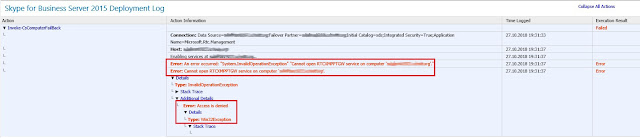
No comments:
Post a Comment