By now, all of my readers should know that I like to draw pretty pictures for planning projects. Recently, I completed a Skype For Business Hybrid build out and I created a diagram in order for the client's firewall team to open ports for the Hybrid traffic flow.
SFB 2015 Hybrid Traffic Flow Overview
In the drawing below, we have the SFB Hybrid already set up, and the ports on the firewall are set to any/any - meaning, everything is wide open and traffic is flowing great.
But, we need to lock it down to only the ports needed and we need to visualize to/from "what server/service" to/from what "O365 service".
I've also included a table in the drawing, of the on-prem services, the port, protocol and direction. This way our firewall team can easily cross-check with the diagram.
**Note** You'll see in the diagram, the ports required for Exchange Unified Messaging. This particular client was still using ExUM, before they transition to cloud voicemail...yes, you can still configure Exchange Online UM, but it requires SFB Hybrid.
To edit the diagram to fit your organization, you'll need to download the most excellent SFB stencils by PaulB
Once you have those downloaded, move them to C:\Users\Your-User\Documents\My Shapes
Then hop over to my Google Drive and grab the SFB-Office 365 Ports Traffic Flow.vsdx
Feel free to edit the drawing to fit your needs. Happy drawing!

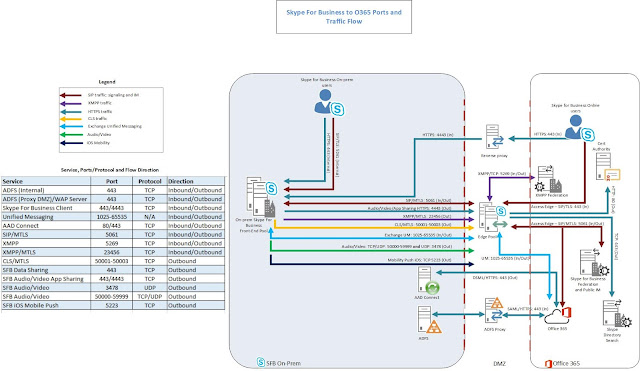
No comments:
Post a Comment