All services were running, and mailflow was healthy, but the Exchange Management Shell (EMS) threw WinRm errors when opening.
The Application and System Event Logs were full of warnings and errors too.
Luckily the event logs are little more helpful, because the error thrown in the EMS didn't really tell me what was actually going on.
EMS Error:
Connecting to EXCHMBX01.exchangeitup.com.
New-PSSession : [EXCHMBX01.exchangeitup.com] Processing data from remote server EXCHMBX01.exchangeitup.com failed
with the following error message: The WinRM Shell client cannot process the request. The shell handle passed to the WSMan Shell function is not valid. The shell handle is valid only when WSManCreateShell function completes successfully. Change the request including a valid shell handle and try again. For more information, see the about_Remote_Troubleshooting Help topic.
As you can see, processing data failed...WinRM...ok what does that mean? After it throws the error, the Shell will remote session over to another Exchange server, so at least you're not dead in the water.
Event Logs:
Log Name: Application
Source: MSExchange Front End HTTP Proxy
Date: 11/28/2016 10:16:41 PM
Event ID: 1003
Task Category: Core
Level: Error
Keywords: Classic
User: N/A
Computer: EXCHMBX01
Description:
[PowerShell] An internal server error occurred. The unhandled exception was: System.NullReferenceException: Object reference not set to an instance of an object.
at Microsoft.Exchange.HttpProxy.RemotePowerShellProxyRequestHandler.ExposeExceptionToClientResponse(Exception ex)
at Microsoft.Exchange.HttpProxy.ProxyRequestHandler.CompleteWithError(Exception ex, String label)
at Microsoft.Exchange.HttpProxy.ProxyRequestHandler.<>c__DisplayClass29.
at Microsoft.Exchange.Common.IL.ILUtil.DoTryFilterCatch(Action tryDelegate, Func`2 filterDelegate, Action`1 catchDelegate)
Log Name: Application
Source: ASP.NET 4.0.30319.0
Date: 11/28/2016 10:16:40 PM
Event ID: 1309
Task Category: Web Event
Level: Warning
Keywords: Classic
User: N/A
Computer: EXCHMBX01
Description:
Event code: 3005
Event message: An unhandled exception has occurred.
Event time: 11/28/2016 10:16:40 PM
Event time (UTC): 11/29/2016 3:16:40 AM
Event ID: 90a2cfed15c84e1ab33affbe5cb62d96
Event sequence: 2
Event occurrence: 1
Event detail code: 0
Application information:
Application domain: /LM/W3SVC/1/ROOT/PowerShell-1-131248629080807714
Trust level: Full
Application Virtual Path: /PowerShell
Application Path: C:\Program Files\Microsoft\Exchange Server\V15\FrontEnd\HttpProxy\PowerShell\
Machine name: EXCHMBX01
Process information:
Process ID: 9212
Process name: w3wp.exe
Account name: NT AUTHORITY\SYSTEM
Exception information:
Exception type: NullReferenceException
Exception message: Object reference not set to an instance of an object.
at Microsoft.Exchange.HttpProxy.RemotePowerShellProxyRequestHandler.ExposeExceptionToClientResponse(Exception ex)
at Microsoft.Exchange.HttpProxy.ProxyRequestHandler.CompleteWithError(Exception ex, String label)
at Microsoft.Exchange.HttpProxy.ProxyRequestHandler.<>c__DisplayClass29.
at Microsoft.Exchange.Common.IL.ILUtil.DoTryFilterCatch(Action tryDelegate, Func`2 filterDelegate, Action`1 catchDelegate)
at Microsoft.Exchange.HttpProxy.Diagnostics.SendWatsonReportOnUnhandledException(Action methodDelegate, LastChanceExceptionHandler exceptionHandler)
at Microsoft.Exchange.HttpProxy.ProxyRequestHandler.CallThreadEntranceMethod(Action method)
Log Name: System
Source: Microsoft-Windows-HttpEvent
Date: 11/28/2016 10:25:39 PM
Event ID: 15021
Task Category: None
Level: Error
Keywords: Classic
User: N/A
Computer: EXCHMBX01
Description:
An error occurred while using SSL configuration for endpoint 0.0.0.0:444. The error status code is contained within the returned data.
From the above logs, we finally see that there's something wrong with the HTTP/SSL config on the PowerShell virtual directory.
The Fix:
Close the Exchange Management Shell.
Open IIS Manager, and drill down to Servername > Sites. Right-click Exchange Back End and select Edit Bindings.
In the Site Binding window, select the HTTPS binding, and click Edit.
Under SSL Certificate, it will say Not Selected - meaning there's no certificate assigned to the HTTPS service on port 444, which was referenced in the System log Event 15021.
Click the drop-down and select your applicable certificate - this will usually the self-signed cert, but you can check your other working servers to see which one is assigned.
Click OK
Fire up the EMS and you should have a successful connection!


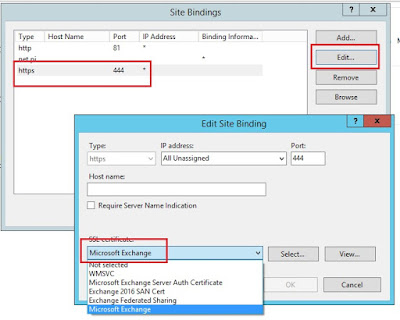
It worked for me, Thanks
ReplyDelete