The time limit for logging on was reached while waiting for system resources. Try Again.
MAPI 1.0 [000004C2]
When they went into Control Panel > Mail or Mail (32-bit) they got the following error...which is really descriptive BTW :(
The fix is to remove all Mail Profiles from the registry and then create a new Profile:
1. Stop all Outlook processes in Task Manager.
2. Open Regedit
3. Navigate to the following:
HKEY_CURRENT_USER > SOFTWARE > Microsoft > Office > 15.0 > Outlook > Profiles
4. Delete all Folders under the Profiles key:
5. Close Regedit
6. Open Control Panel and go to Mail or Mail (32-bit)
7. Create a new Profile
Now Outlook will work properly.

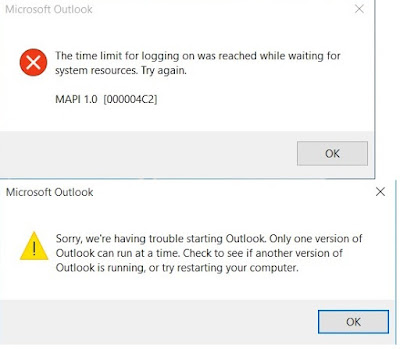
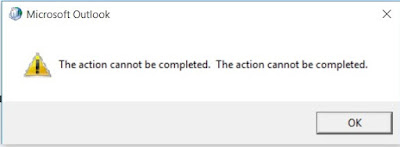
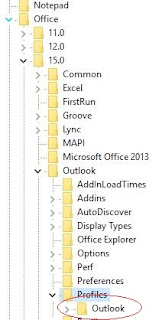
Thank you, it worked fine for me.
ReplyDeleteThank you! Read a lot of blogs to no avail on this one - this fixed it!
ReplyDeleteExcellent! Glad it worked for ya
DeleteGreat help, thanks! Worked as a charm.
ReplyDeleteUnfortunately I did this and I am still receiving the same error "The time limit for logging on was reached while waiting for system resources. MAPI 1.0 [000004C2]
ReplyDeleteafter these steps office repair fixed the issue
ReplyDelete