EMS Error:
EAC Error:
Now, the error says to narrow down your search, which is unreasonable, because you need a broader range to find when exactly the user deleted stuff they shouldn't have.
The fix, is to edit the web.config file in the ClientAccess directory on each CAS machine, like so:
Navigate to:
C:\Program Files\Microsoft\Exchange Server\V15\ClientAccess\exchweb\ews\
Open the web.config file, and scroll down to the bottom of the
Above the < /appSettings > line, add the following:
Close and save the file.
Restart IIS
**Note** IISReset will temporarily kick user connections, so you might want to do that after hours.
Now your reports should work.


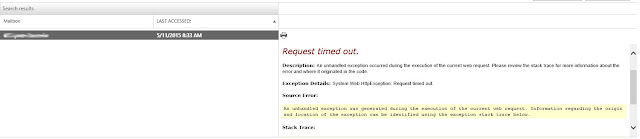
No comments:
Post a Comment